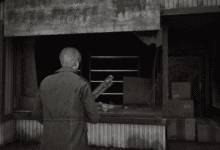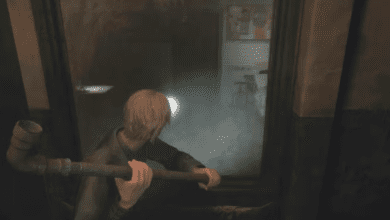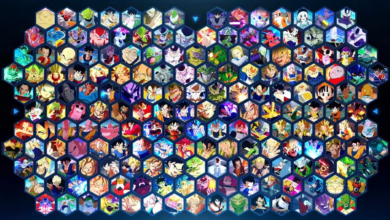Castle Building in Tiny Glade: Tips and Tricks for Crafting Stunning Fantasy Structures
Are you ready to unleash your creativity in Tiny Glade? One of the most rewarding challenges in this whimsical building game is crafting an impressive castle. Whether you’re inspired by the grandeur of Hogwarts or dreaming up a magical fortress tucked away in an enchanted forest, the possibilities are endless. But building a majestic castle in Tiny Glade requires more than just stacking blocks. It takes strategy, inspiration, and an understanding of how to use the game’s unique tools to bring your vision to life.

In this guide, we’ll dive into everything you need to know to build your dream castle. From finding inspiration to mastering advanced building techniques, you’ll learn how to create castles that feel magical, mysterious, and undeniably epic.
Finding Your Castle Inspiration: From Fantasy to Reality
When it comes to castle building, inspiration is everywhere. Whether you’re drawing ideas from real-life structures or the fantastical realms of fiction, the key is to start with a clear vision. Castles like Hogwarts, the Red Keep from Game of Thrones, or even Disney’s iconic Cinderella Castle can be great starting points.
Real-world castles offer incredible architectural details you can replicate in Tiny Glade. Think of the towering spires of Neuschwanstein or the massive stone walls of Edinburgh Castle. These iconic structures provide blueprints for creating depth, texture, and an authentic feel. On the flip side, fictional castles can open the door to more creative freedom. Want to build a haunted fortress shrouded in mist? Or a towering ice palace atop a mountain? In Tiny Glade, the only limit is your imagination.

Start with a Strong Foundation: Building Around a Central Structure
A well-designed castle starts with a strong focal point. Rather than jumping into multiple buildings at once, begin by creating a centrepiece for your castle. This could be a grand tower, a sprawling courtyard, or an elegant bridge connecting two wings of the structure.
By focusing on one central piece first, you can avoid the chaotic look of mismatched buildings. This technique also makes it easier to expand and connect different sections of your castle in a cohesive way. Once your centrepiece is in place, gradually build outward, adding towers, walls, and decorative elements as you go.
Remember, it’s not just about making your castle large it’s about making it feel connected and purposeful.
Windows: The Secret to Adding Depth and Character
In Tiny Glade, windows aren’t just functional they’re a game-changing design element. They bring depth, dimension, and realism to your builds. One of the most effective ways to enhance the look of your castle is to play with windows strategically.

There are two main techniques for window building in Tiny Glade:
- Using the window tool on roofs: Add windows to the roof structures to create bay windows. This instantly makes your castle feel grand and intricate.
- Layering buildings for depth: For a more complex effect, layer one building on top of another to create larger, arched windows or elaborate buttresses. This technique allows you to experiment with various architectural styles and add personality to your castle.
Terrain: Your Secret Weapon for Unique Castle Designs
One of the most overlooked features in castle building is the terrain tool. Not only can you use it to create the perfect landscape for your fortress, but it can also elevate the overall design. Think about how many famous castles are built atop hills, cliffs, or surrounded by moats. In Tiny Glade, the terrain can enhance the scale and drama of your creation.

For example, if you’re building a medieval castle, use the terrain tool to raise a hill or cliff for your fortress to rest on. If you’re designing a fantasy castle, add valleys, winding rivers, or dense forests to surround your walls. This gives your build a more organic, lived-in feel.
Want to go a step further? Use the terrain tool to create moats or trenches around your castle. By raising the land around the moat, you can add bridges, drawbridges, or even hidden tunnels that lead into your castle perfect for adding mystery and intrigue.
Bridges: The Key to Making Your Castle Feel Grand and Sprawling
Bridges are a powerful way to make your castle feel expansive and interconnected. Instead of keeping your towers and buildings confined within one block of space, consider adding bridges that connect different sections of your fortress.

Medieval castles often had multiple buildings connected by walls and bridges, which gave them a sprawling, larger-than-life appearance. You can replicate this effect in Tiny Glade by creating elevated pathways that connect towers, gates, and other structures.
Adding bridges also allows you to play with height and scale. By adjusting the height of each building and connecting them with bridges, you’ll create a sense of grandeur that makes your castle feel much larger and more impressive than it actually is.
Defensive Architecture: Battlements, Gatehouses, and Towers
Even though Tiny Glade isn’t a combat-focused game, adding defensive elements to your castle can give it a more realistic and historically accurate feel. Battlements, for instance, are the traditional defensive walls you’d find in medieval castles, often featuring embrasures for archers to shoot through.
To add battlements in Tiny Glade, start by building tall walls with thick, sturdy bases. Then, use the game’s rounded building tools to create watchtowers and gatehouses. This will give your castle the imposing, fortified look of a true medieval stronghold.

Don’t forget to include gates, bridges, and even portcullises (the heavy, grated doors often found in castle entrances). These elements not only add to the visual appeal of your castle but also give it a more authentic, story-rich atmosphere.
Using Layers and Levels for Extra Detail
One of the biggest challenges in castle building is avoiding flat, lifeless structures. To make your castle stand out, you need to think in layers and levels. Instead of building everything on one plane, create varying heights, overlapping sections, and detailed roofing.
For example, rather than placing all your buildings at the same height, raise some structures while lowering others. Add tiered roofs, multiple levels of windows, and small decorative elements like balconies or parapets. These details will make your castle look intricate and engaging, drawing the viewer’s eye from one feature to the next.
By layering different structures on top of each other, you also add visual interest and depth. Your castle will feel like a living, breathing space, rather than just a collection of buildings.
Final Touches: Decorations and Personal Flair
At the end of the day, what really makes your castle unique is the personal touches you add. Tiny Glade allows for endless customization, so take full advantage of that freedom. Add flags, banners, or sculptures to your towers. Create cozy courtyards filled with trees, benches, and fountains. Design secret passageways, hidden rooms, or even magical elements like glowing stones or enchanted gates.
The beauty of Tiny Glade is that it encourages creativity. So don’t be afraid to let your imagination run wild. After all, castles aren’t just buildings they’re stories waiting to be told.
Building a castle in Tiny Glade is more than just assembling walls and towers. It’s about creating a masterpiece that reflects your creativity and vision. By finding inspiration, using windows for depth, manipulating terrain, adding bridges, and focusing on realistic details like battlements and defensive architecture, you can craft a castle that feels truly magical.
So, grab your tools, gather your ideas, and start building the castle of your dreams. The possibilities are endless, and in Tiny Glade, you’re the architect of your own fantasy world.